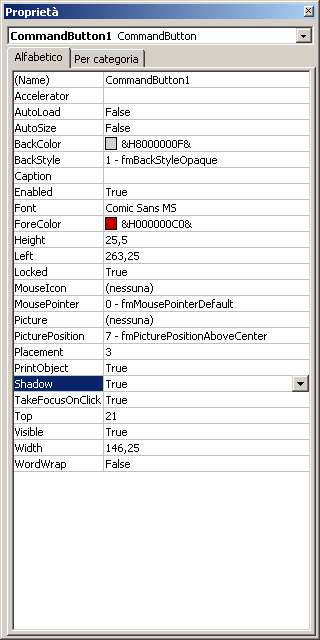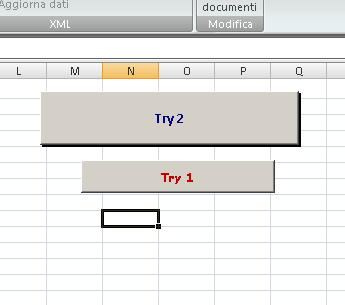If you have a control button and you want to highlight, using a shadow, a button in your worksheet you could use the following option available in Excel 2007 to enable it:
Pre-requisites
You'll have to enable Design Mode from the Developer tab in Excel 2007/2010 to be able to access this function.
- Right-click on the control button, so select "Properties" from the drop menu;
- Select "Shadow" property, so take this to "True";
The result is the following:
LANGUAGE | ENGLISH |