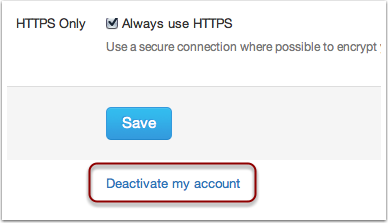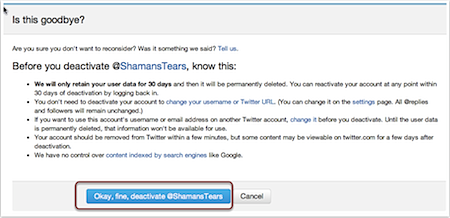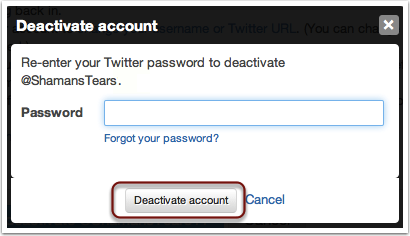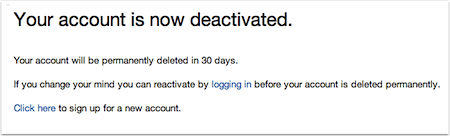If you’ve grown tired of Twitter and it just isn’t what you want anymore, you can delete your Twitter account and move on to new frontiers.
1. Go to Twitter and login to your account.
2. Go to the upper-right corner and click your username. Click Settings from the dropdown menu.
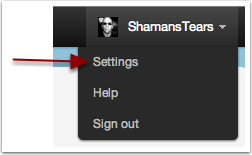 When the Settings page appears, scroll down to the bottom. Click Deactivate my account (located beneath the blue Save button).
When the Settings page appears, scroll down to the bottom. Click Deactivate my account (located beneath the blue Save button).
When the Is this goodbye? page appears, click the blue Okay, fine, deactivate @username button.
Re-enter your password when prompted and click the Deactivate account button.
Your account will be deactivated and will be permanently deleted in 30 days.
You can change your mind during that 30 day period and reactivate your account by logging back into Twitter with your username and password.
SOURCE | LINK | LANGUAGE | ENGLISH |