With a good choice of wallpaper, your computer desktop can add an attractive, even artistic, element to your home or office. Eye-catching desktop wallpaper can be as decorative in its way as a painting or other wall hanging.
If you value the aesthetic potential of your desktop, you might like to enhance it even further by hiding the desktop icons.
Hiding or showing your desktop icons in Windows XP is a simple, two-click procedure.
To hide desktop icons:
- Right-click on the desktop and open the "Arrange Icons By" sub-menu.
- In the sub-menu, click "Show Desktop Icons" to uncheck it.
The icons should disappear to leave a clean, uncluttered desktop. To show desktop icons again, repeat the above procedure. When the icons are hidden, clicking on "Show Desktop Icons" will enable the option and the icons will reappear.
SOURCE | LINK | LANGUAGE | ENGLISH |
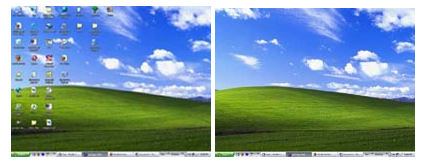

I think this is among the most vital info for me. And i am glad reading your article. But want to remark on few general things, The web site style is ideal, the articles is really excellent : D. Good job, cheers
Hi, Neat post. There’s a problem with your web site in internet explorer, would test this… IE still is the market leader and a large portion of people will miss your wonderful writing because of this problem.
I am not sure where you’re getting your information, but good topic. I needs to spend some time learning more or understanding more. Thanks for excellent information I was looking for this info for my mission.
Hey There. I found your blog using msn. This is an extremely well written article. I will be sure to bookmark it and come back to read more of your useful info. Thanks for the post. I’ll definitely comeback.
Thanks to you for your comment and for you support. :-)
Great post. I was checking constantly this blog and I’m impressed! Very helpful information specifically the last part :) I care for such information much. I was seeking this particular info for a very long time. Thank you and good luck.
What’s Happening i’m new to this, I stumbled upon this I’ve found It absolutely helpful and it has aided me out loads. I hope to contribute & help other users like its helped me. Good job.
Excellent web site. Lots of useful info here. I’m sending it to a few friends ans also sharing in delicious. And of course, thanks for your sweat!
I am extremely impressed with your writing skills and also with the layout on your blog. Is this a paid theme or did you modify it yourself? Either way keep up the excellent quality writing, it’s rare to see a nice blog like this one today..
I don’t even know how I ended up here, but I thought this post was good. I don’t know who you are but definitely you are going to a famous blogger if you are not already ;) Cheers!
Hey very cool website!! Man .. Beautiful .. Amazing .. I’ll bookmark your website and take the feeds also…I am happy to find a lot of useful information here in the post, we need work out more strategies in this regard, thanks for sharing. . . . . .
I am really impressed with your writing skills and also with the layout on your weblog. Is this a paid theme or did you modify it yourself? Anyway keep up the excellent quality writing, it is rare to see a nice blog like this one nowadays..
Wow, superb blog layout! How long have you been blogging for? you make blogging look easy. The overall look of your site is fantastic, as well as the content!
My brother recommended I might like this web site. He was entirely right. This post truly made my day. You cann’t imagine just how much time I had spent for this info! Thanks!
Hello There. I found your blog using msn. This is a very well written article. I will be sure to bookmark it and return to read more of your useful info. Thanks for the post. I’ll certainly return.
It’s really a great and useful piece of information. I am glad that you shared this helpful info with us. Please keep us informed like this. Thanks for sharing.
I discovered your blog site on google and check several of your early posts. Continue to keep up the very good operate. I just additional up your RSS feed to my GOOGLE News Reader. Seeking forward to reading more from you later on! …
hello!,I like your writing so much! share we communicate more about your post on AOL? I need a specialist on this area to solve my problem. Maybe that’s you! Looking forward to see you.
Heya i am for the first time here. I came across this board and I find It truly useful & it helped me out much. I hope to give something back and aid others like you helped me.