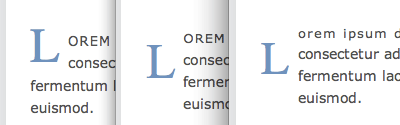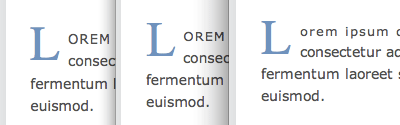You can’t have failed to notice the drop-cap effect we’re using in the new blogs design, as well as the first-line uppercasing that most browsers display (except Safari, for reasons I’ll explain in a moment).
There are quite a few hacky methods for implementing this effect, but the cleanest and most maintainable is pure CSS, using the :first-letter and :first-line pseudo-classes.
This approach means no additional markup, no images, and no need to know about the content — whatever the first letter and first line are, they’ll have the effect applied.
Here’s the CSS that makes it happen:
#post-content > p:first-child:first-line,
#post-content > .ad:first-child + p:first-line
{
text-transform:uppercase;
position:relative;
font-size:0.95em;
letter-spacing:1px;
}
#post-content > p:first-child:first-letter,
#post-content > .ad:first-child + p:first-letter
{
letter-spacing:0;
text-transform:uppercase;
color:#628fbe;
font-family:times,serif;
font-size:3.5em;
float:left;
margin:0.13em 0.2em 0 0;
line-height:0.7;
}You’ll notice how there are two different selectors attempting to apply the effect, to the first paragraph inside the content area. It needed to be flexible enough to allow for the presence, or lack, of an ad immediately beforethe paragraph, marked-up as <div class="ad">. So ideally I would have used :first-of-type, which selects the first element of a specified type within its parent context:
#post-content > p:first-of-type:first-line
{
}
#post-content > p:first-of-type:first-letter
{
}But that’s not as widely supported; the selectors we’re using mean we get support for IE8 that we otherwise wouldn’t.
For the first-line uppercasing we unfortunately don’t get support for Safari. It’s not because of the selectors — it supports all the examples shown here, and does apply other properties within those rules — it just doesn’t apply the text-transform. This is something I’ve noticed in a number of different situations, where Safari doesn’t apply the transform, for no readily-apparent reason. I’ve seen it fail to apply to an <input> element where it worked for a corresponding <button>, and here we see it fail to apply to the paragraph’s first line even though it would work if it were applied to the whole paragraph! Go figure.
For the drop-cap itself, you can see that it’s pretty simple to implement. The notable thing in that rule is the combination of margin-top and line-height that brings the letter into position. If we omit those two properties, we get this:
The drop-cap before line-height is applied.
What you’re seeing there, from left to right, is Firefox, Opera and Safari. And in fact it’s Firefox that’s rendering that incorrectly, while Opera and Safari get it right — Firefox is still applying the parent paragraph’s line-height to the first letter, ignoring its much-larger font size, while the other browsers are correctly applying a line-height that corresponds with the letter’s font-size.
So we can take advantage of the difference to even-out the result between browsers — reducing the line-height progressively, which makes no difference to Firefox, until we get a similar result in Opera and Safari (and IE8):
The drop-cap after line-height is applied.
Then it’s simply a case of adding margin-top until the vertical position looks right.
It’s not the first time I’ve seen this rendering behavior in Firefox. And since we have no CSS hacks that can apply only to Firefox, differences like this are really the only way we can apply browser tweaks. And as [gs browser] tweaks go, this one is entirely future-proof — if Firefox ever fixes its implementation and applies the correct line-height, it will come-out like the others in the first place.
It’s ironic really, that we should end up fixing every [gs browser] except Firefox, when Firefox is the only browser that gets it wrong! But that’s just how our industry works — Firefox, like your missus, is “always right”.
SOURCE | LINK (Sitepoint.com) | LANGUAGE | ENGLISH |
 --> (Word)
--> (Word) --> (PDF)
--> (PDF) --> (Epub)
--> (Epub) --> (Text)
--> (Text) --> (XML)
--> (XML) --> (OpenOffice)
--> (OpenOffice) --> (XPS)
--> (XPS)