 --> (Word) --> (Word) |  --> (PDF) --> (PDF) |  --> (Epub) --> (Epub) |  --> (Text) --> (Text) |
 --> (XML) --> (XML) |  --> (OpenOffice) --> (OpenOffice) |  --> (XPS) --> (XPS) | |
Every Facebook page has an RSS feed. You can subscribe to that feed with your RSS reader. You can also embed it or build applications that use it and everything else you can do with an RSS feed. The only thing is, finding the URL of the feed can be difficult, so i decided to help a little and write this guide.
Note: If you’re not interested in the URL of the feed but just want it imported in Google Reader, FeedBurner or Firefox simply skip step 1-3.
[tab:Step 1]
STEP 1 - Getting your Page ID from Facebook
Everything on Facebook, from users to photos to events, has a numeric id. This id is used internally by Facebook to find different objects in its enormous database. When you request the RSS feed from a page, you’ll need to send the id of the page along with your request. That’s why the first thing you need to do is to find the id of your page. It’s pretty simple.
Open any Facebook page and click on the profile image. In the address bar you’ll see ‘http://www.facebook.com/album.php?profile=1&id=40796308305′ where ’40796308305′ will be the page id. Copy those numbers as we’ll need them in just a second.
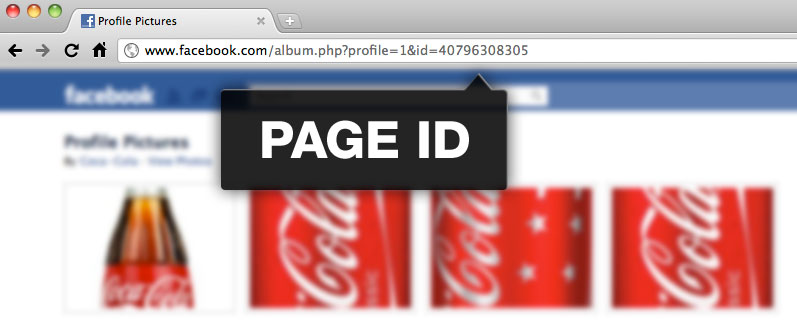
[tab:Step 2]
STEP 2 – Choosing a RSS Format
You are able to choose between an atom feed and RSS 2.0. If you don’t know the difference just go with atom.
[tab:Step 3]
STEP 3 – The Complete RSS Feed Url
I’ve used the ID from the Coca-Cola page to demonstrate the URL’s. Just replace the numeric ID at the end with the id you found in Step 1.
Here’s the URL to the Coca-Cola Facebook page as an atom feed:
http://www.facebook.com/feeds/page.php?format=atom10&id=40796308305
And here’s the URL to the same page using RSS 2.0:
http://www.facebook.com/feeds/page.php?format=rss20&id=40796308305
[tab:END]
OPTIONAL – ADD RSS FEED TO GOOGLE READER
Just paste the URL of the page into Google Reader. For instance http://www.facebook.com/cocacola
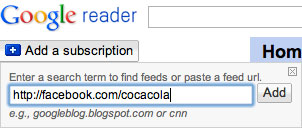
ADDING YOUR FACEBOOK RSS FEED TO FEEDBURNER
Same as Google Reader ...
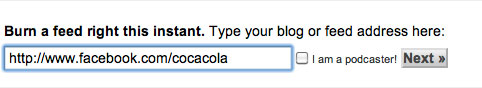
OPTIONAL – ADD RSS FEED IN FIREFOX
Go to the Facebook page and click the “Add Subscription” button in the address bar.
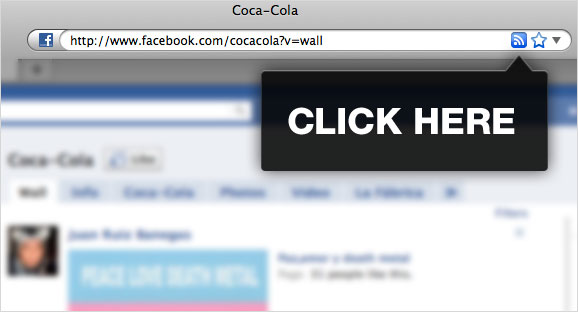
YOU’RE DONE!
… Anyway, that’s how to do it. I hope this solves some headaches :-)
SOURCE | LINK (Ahrengot.com) | LANGUAGE | ENGLISH |

