"Set Network Location" prompt is practically a Windows Firewall prompt so your firewall would be configured according to your location. For instance, if you select "Public" location, file and print sharing would be disabled for your security.
If you have the reason to disable the 'Set Network Location' prompt in Windows 7 please do the following:
Open registry [gs editor] and navigate to the following key:
HKLM\SYSTEM\CurrentControlSet\Control\Network
In the left pane right click on the Network key and click New --> Key
NewNetworkWindowOff
Regardless of the value in this key, 'Set Network Location' prompt should now be set to Off.
SOURCE | LINK | LANGUAGE | ENGLISH |
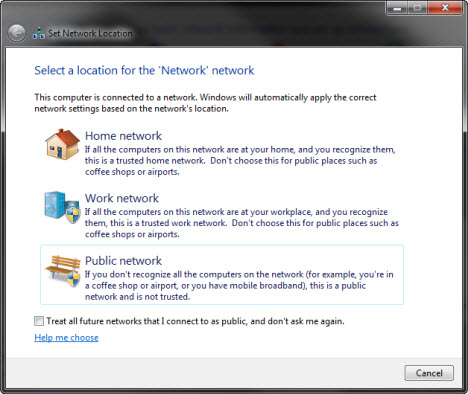
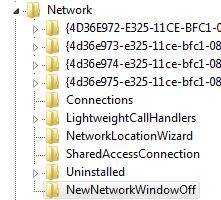


How to disable Set Network Location prompt (Windows 7) http://heelpbook.altervista.org/2012/how-to-disable-set-network-location-prompt-windows-7/ via @HeelpBook