 --> (Word) --> (Word) |  --> (PDF) --> (PDF) |  --> (Epub) --> (Epub) |  --> (Text) --> (Text) |
 --> (XML) --> (XML) |  --> (OpenOffice) --> (OpenOffice) |  --> (XPS) --> (XPS) | |
SSMS allows you copy query results with column headers. However, if you copy results by choosing "Copy" or Ctrl + C, by default it does not copy headers.
Management Studio 2008 allows you to copy data with headers by choosing "Copy with Headers" from Edit or Context Menu (or Ctrl + Shift + C).
Context Menu in 2008
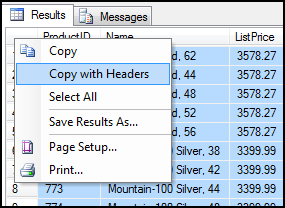
However, for Management Studio 2005 no such shortcut is available:
Context Menu in 2005:
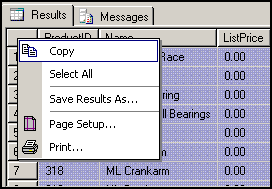
You can set "Copy with Headers" as *default* from SSMS options:
This can be done in both SSMS 2005 and 2008.
1. Go to "Tools" –> "Options"
2. Expand "Query Results" –> "SQL Server" –> "Results to Grid"
3. Check "Include column headers when copying or saving the results"
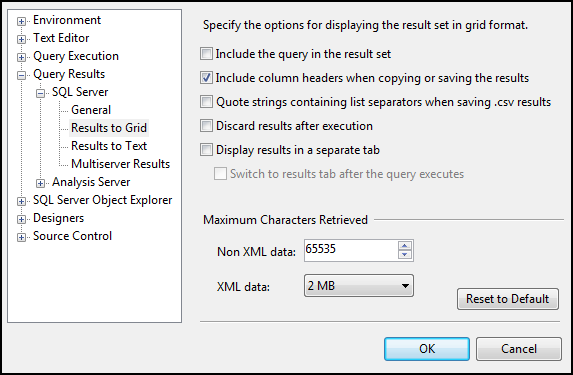
4. Click "OK".
Note: Changes will take effect in new query windows only.
This will enable copying headers with *simple* copy (Ctrl + C).
Hope This Helps!
SOURCE | LINK (sqlandme.com) | LANGUAGE | ENGLISH |

