To totally unlock this section you need to Log-in
Login
Here is a handy tip on how to force replication of Windows 2008 Domain Controllers using Repadmin. There is a GUI and a command line.
From time to time its necessary to kick off AD replication to speed up a task you may be doing, or just a good too to check the status of replication between DC’s. Below is a command to replicate from a specified DC to all other DC’s.
Repadmin /syncall DC_name /APed
By running a repadmin /syncall with the /A(ll partitions) P(ush) e(nterprise, cross sites) d(istinguished names) parameters, you have duplicated exactly what Replmon used to do in Windows 2003, except that you did it in one step, not many.And with the benefit of seeing immediate results on how the operations are proceeding.
If I am running it on the DC itself, I don’t even have to specify the server name.
Reporting
If you need a simple report of the sync occured using repadmin you could use the following command:
Repadmin /replsummary *
In the image above several DCs have been taken offline. Repadmin shows the correct error of 58 – that the other DCs are not available and cannot tell you their status.
You can also use more verbose commands with Repadmin to see details about which DCs are or are not replicating:
Repadmin /showrepl *
@echo off
echo.
echo Gathering Report for DCLIST = %1
echo.
Echo Report for DCLIST = %1 > replreport.txt
echo. >> replreport.txt
echo. >> replreport.txt
echo Gathering Verbose Replication and Connections
echo Verbose Replication and Connections >> replreport.txt echo. >> replreport.txt
repadmin /showrepl %1 /all >> replreport.txt
echo. >> replreport.txt
echo Gathering Bridgeheads
echo Bridgeheads >> replreport.txt
echo. >> replreport.txt
repadmin /bridgeheads %1 /verbose >> replreport.txt
echo. >> replreport.txt
echo Gathering ISTG
echo ISTG >> replreport.txt
echo. >> replreport.txt
repadmin /istg %1 >> replreport.txt
echo. >> replreport.txt
echo Gathering DRS Calls
echo Outbound DRS Calls >> replreport.txt
echo. >> replreport.txt
repadmin /showoutcalls %1 >> replreport.txt
echo. >> replreport.txt
echo Gathering Queue
echo Queue >> replreport.txt
echo. >> replreport.txt
repadmin /queue %1 >> replreport.txt
echo. >> replreport.txt
echo Gathering KCC Failures
echo KCC Failures >> replreport.txt
echo. >> replreport.txt
repadmin /failcache %1 >> replreport.txt
echo. >> replreport.txt
echo Gathering Trusts
echo Trusts >> replreport.txt
echo. >> replreport.txt
repadmin /showtrust %1 >> replreport.txt
echo. >> replreport.txt
echo Gathering Replication Flags
echo Replication Flags >> replreport.txt
echo. >> replreport.txt
repadmin /bind %1 >> replreport.txt
echo. >> replreport.txt
echo Done.
Copy and paste into notepad, save as a CMD file and run it with a server name, a partial server name with wildcards, or an asterisk. It supports whatever Repadmin supports.
So to get data from one server, like with Replmon:
Replreport.cmd server1
Or to get data from all DC’s (which Replmon cannot do):
Replreport.cmd *
Or to get data from all servers that have names starting with “SANFRAN“:
Replreport.cmd sanfran*
It will output to a text file called replreport.txt. Anything Repadmin can do, you can do in this batch file.
Need to see all the help?
Basic help - Repadmin /?
Help on selecting DCs - Repadmin /listhelp
Advanced command help - Repadmin /experthelp
Help and examples for every parameter - Repadmin /?:Your specific parameter here
Repadmin can do even more for monitoring. Such as:
Tell you the last time your DCs were backed up, by reading the DSASignature attribute from all servers:
Repadmin /showbackup *
Or output all replication summary information from all DCs to a CSV format that you can open in a spreadsheet or database. Here an example from several DCs back online and replicated any pending changes. Then you get a replication report:
Repadmin /showrepl * /csv
Or you can see what your replication backlog is currently in the queue, like here:
Repadmin /queue *
Or you can see which changes have not yet replicated from a server, as well as what changes have replicated since the last time the command was run, with /showchanges:
repadmin /showchanges destination_DC source_DSA_GUID domain_DN
(69) add CN=Ned Pyle,CN=Users,DC=adatum,DC=com
1> parentGUID: a90a9633-2682-4896-be86-21220cf24f0c
1> objectGUID: e8f0e0a2-69aa-4e4e-9f74-3db79ad6f3b7
4> objectClass: top; person; organizationalPerson; user
1> sn: Pyle
1> givenName: Caio
1> instanceType: 0x4 = ( WRITE )
1> whenCreated: 6/21/2009 9:05:32 AM Pacific Daylight Time
1> displayName: Caio Tizio
1> nTSecurityDescriptor: O:DAG:DAD:AI
1> name: Caio Tizio
1> userAccountControl: 0x10200 = ( NORMAL_ACCOUNT | DONT_EXPIRE_PASSWD )
1> codePage: 0
1> countryCode: 0
1> pwdLastSet: 6/21/2009 9:05:32 AM Pacific Daylight Time
1> primaryGroupID: 513 = ( GROUP_RID_USERS )
1> objectSid: S-1-5-21-3776065869-1984782319-1196103478-1107
1> accountExpires: (never)
1> sAMAccountName: nedpyle
1> sAMAccountType: 805306368 = ( NORMAL_USER_ACCOUNT )
1> userPrincipalName: [email protected]
1> objectCategory:;CN=Person,CN=Schema,CN=Configuration,DC=adatum,DC=com
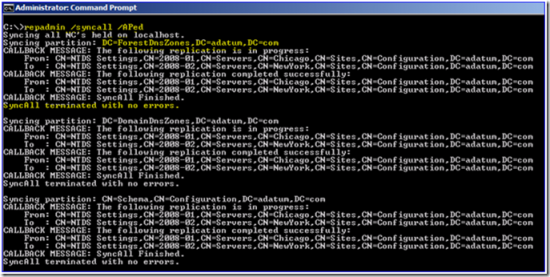
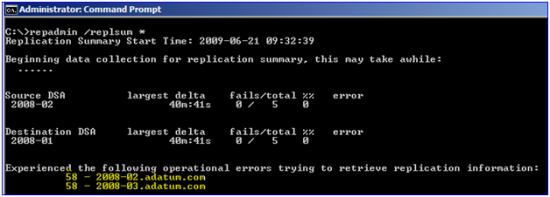
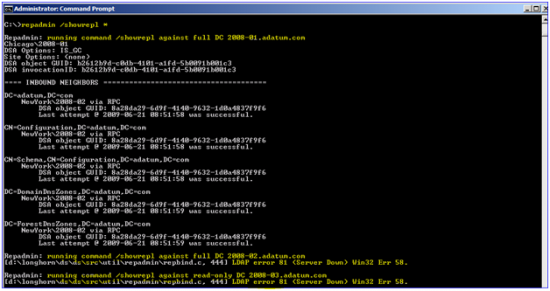
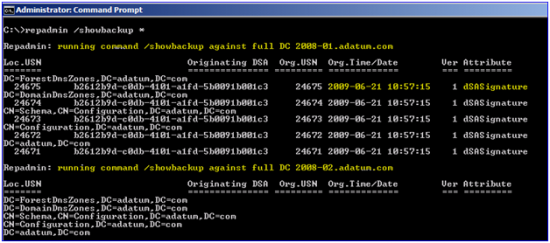
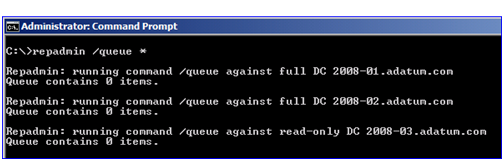


How to force replication of Domain Controllers – http://heelpbook.altervista.org/2013/force-replication-domain-controllers/ – #heelpbook #howto #domain #windows #server @heelpbook