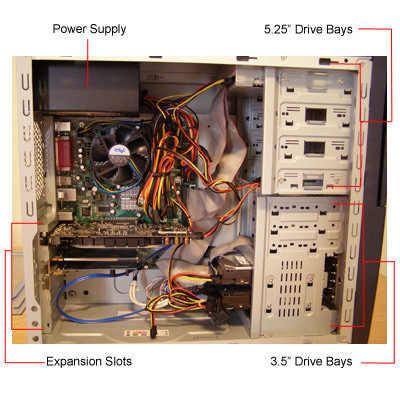Hardware, in the computer world, refers to the physical components that make up a computer system.
There are many different kinds of hardware that can be installed inside, and connected to the outside, of a computer.
Hardware implies permanence and invariability. Software or programming can easily be varied. You can put an entirely new program in the hardware and make it create an entirely new experience for the user. You can, however, change the modular configurations that most computers come with by adding new adapters or cards that extend the computer's capabilities.
So, computer hardware is the collection of physical elements that constitutes a computer system. Computer hardware refers to the physical parts or components of a computer such as monitor, mouse, keyboard, computer data storage, hard drive disk (HDD), system unit (graphic cards, sound cards, memory, motherboard and chips), etc. all of which are physical objects that can be touched.[1] In contrast, software is information stored by hardware.
Software is any set of machine-readable instructions that directs a computer's processor to perform specific operations. A combination of hardware and software forms a usable computing system.
Like software, hardware is a collective term. Hardware includes not only the computer proper but also the cables, connectors, power supply units, and peripheral devices such as the keyboard, mouse, audio speakers, and printers.
Here are some common individual computer hardware components that you'll often find inside a modern computer case:
Internally:
Motherboard
Central Processing Unit (CPU)
Random Access Memory (RAM)
Power Supply
Video Card
Hard Drive (HDD)
Solid-State Drive (SSD)
Optical Drive (e.g. BD/DVD/CD drive)
Card Reader (SD/SDHC, CF, etc.)
Here is some common hardware that you might find connected to the outside of a computer:
Externally:
Monitor
Keyboard
Mouse
Battery Backup (UPS)
Printer
Speakers
Here is some less common computer hardware, either because these pieces are now usually integrated into other devices or because they've been replaced with newer technology:
Expansions:
Sound Card
Network Interface Card (NIC)
Expansion Card (Firewire, USB, Thunderbolt, etc.)
Hard Drive Controller Card
Analog Modem
Scanner
Floppy Disk Drive
Joystick
Webcam
Microphone
Tape Drive
Zip Drive
The following hardware is referred to as network hardware and various pieces are often part of a home or business network:
Networking:
Digital Modem (e.g. Cable Modem, DSL Modem, etc.)
Router
Network Switch
Access Point
Repeater
Bridge
Print Server
Firewall
Network hardware isn't as clearly defined as some other types of computer hardware. For example, many home routers will often act as a combination router, switch, and firewall.
In addition to all the items listed above, there's more computer hardware that I like to call auxiliary hardware, of which a computer might have none, or several, of some kinds:
Auxiliary:
Fan (CPU, GPU, Case, etc.)
Heat Sink
Data Cable
Power Cable
CMOS Battery
Daughterboard
In Microsoft Windows, hardware resources are managed by Device Manager.
Examples:
"I'm a huge fan of 3D video games so I regularly update my video card hardware to support the requirements of these kinds of games."
What are hardware upgrades?
A hardware upgrade is any new hardware that replaces or adds to old hardware in the computer. A good example of a common hardware upgrade is a RAM upgrade, where the user is increasing the computers total memory, which will increase its overall speed and efficiency. Another good example is doing a video card upgrade, which is the act of removing the old video card and replacing it with a new video card that is much more capable than the previously installed video card, again increasing the capabilities of the computer.
Inside a PC
Understanding how the many parts of a computer connect to each other inside your PC begins with the case, which physically houses most of the components.
Power Supply: The power supply connects to nearly every device in the PC to provide power. It is located at the rear of the case.
Drive Bays: The 5.25" and 3.5" drive bays house the many kinds of storage devices a computer might contain.
Expansion Slots: The expansion slots at the rear of the case are specially cut out so the peripherals connected to the motherboard can extend from the case for easy connection to external devices such as printers, monitors and other external devices.