To totally unlock this section you need to Log-in
Login
While attempting to connect to a Windows share you receive the following error:
Windows cannot access \\{target machine name}
Check the spelling of the name. Otherwise there might be a problem with your network. to try to identify and resolve network problems, click diagnose.
If you click "Diagnose" you will see the following error code:
Error code: 0x80070035
The network path was not found.
Note: You may also find that if you attempt to connect a share or map a drive via the target machines IP address it works fine.
Solution
1. Firstly I'm assuming you have used the correct target machine name (can you ping the target server by its name, or only by IP address?)
2. Make sure the Computer Browser Service is both enabled and running.
3. On both the source and target machine, make sure NETBIOS over TCP/IP is enabled.
4. Finally of none of the above have worked, drop to command line and issue the following two commands. (Note: before proceeding take note of the machines IP address, subnet mask, default gateway and DNS settings (from command line run "ipconfig /all").
netsh winsock reset
netsh int ip reset c:\temp\resetlog.txt
5. Reboot the server.
WARNING: When the server has rebooted, it will come back up with a DHCP address, if this is a server or machine that has a static IP address, you will need to re-enter the correct details post reboot.
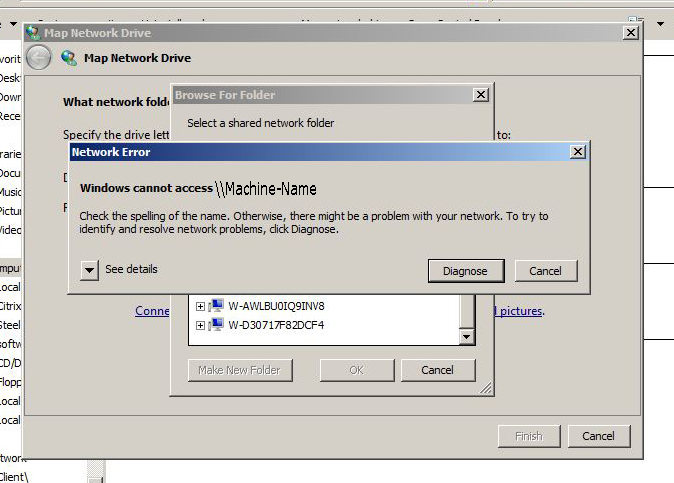
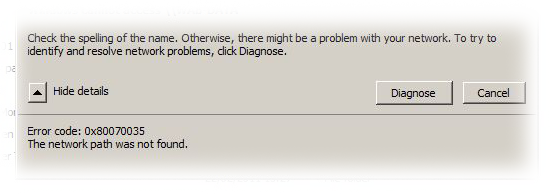
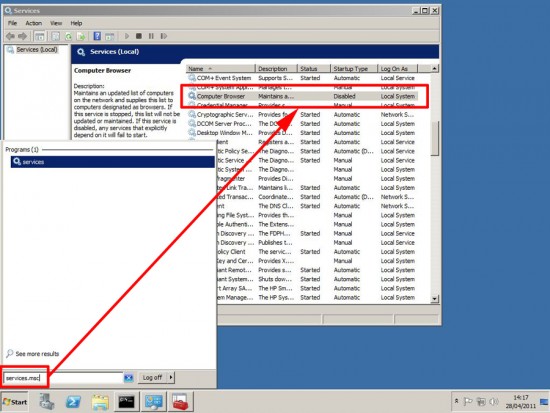
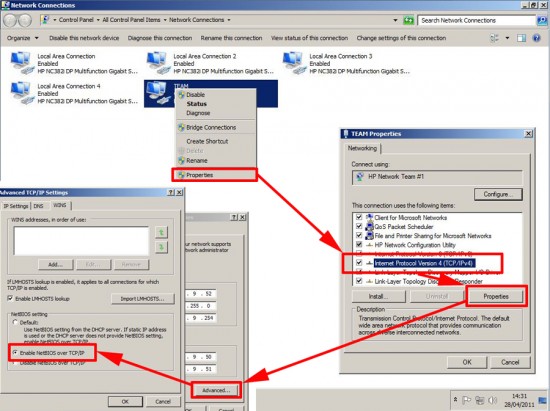
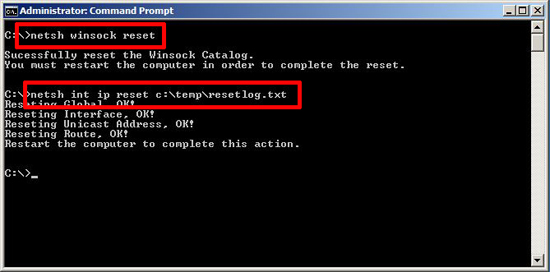


Are you getting an error, on Windows 7 or 8, while working on LAN, on a common share with other collegues? The error shown is 0x80070035? This error is commonly due to a bad name resolution.
Read the solution for this situation on HeelpBook:
Error While Attempting to Access a Windows Share (0x80070035) – http://heelpbook.altervista.org/2014/error-while-attempting-to-access-a-windows-share-0x80070035/ #howto #heelpbook #windows #netbios #error HeelpBook Heelpbook Portal