To totally unlock this section you need to Log-in
Login
You can forward any mail you wish without having a mailbox, all you need is to create a contact. You will save your CALs if you do it this way.
You can also accept mail and forward them automatically to the vendor. Let's say your mail server is authoritative for @SMTP25.org, for example. Now you want to forward all e-mails sent to [email protected] to the outside e-mail address [email protected].
You do not want to create an account, due to security concerns, or you want to save your CALs.
Simply create a contact called [email protected] and add second SMTP address to the same contact [email protected].
When mail send to the SMTP address [email protected] your Exchange server will accept the mail, since the SMTP address [email protected] is valid, owned by an contact object, than your server will see the TargetAddress attribute has an outside SMTP address (in this example [email protected] and forward the mail out to the internet for delivers to this SMTP address).
If you never knew the attribute called "TargetAddress" you would think this can only be achieved by enabling forward option on the mail box by pointing to a contact.
It is simple and clean.
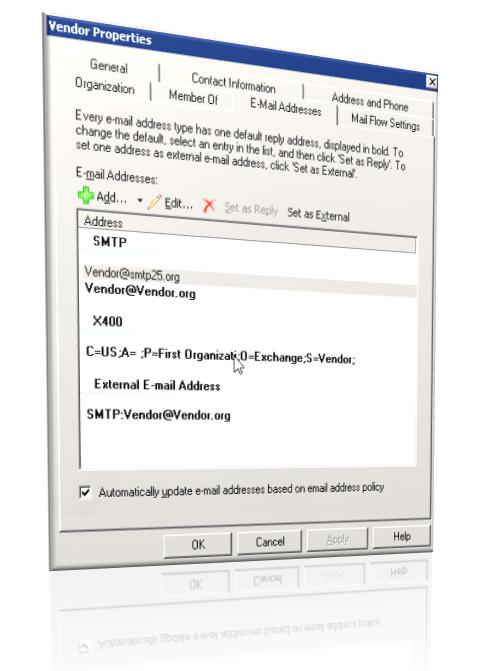


Do you know this other way to forward e-mails from an Exchange infrastructure to a non-authoritative domain, using only a Contact item?
On HeelpBook you’ll can read about this method:
Forward mails using “TargetAddress” attribute with contacts in Exchange 2007/2010 – http://heelpbook.altervista.org/2014/forward-mails-using-targetaddress-attribute-with-contacts-in-exchange-20072010/ #exchange #heelpbook #howto @heelpbook