To totally unlock this section you need to Log-in
Login
This error, when you're trying and testing replication between domain controllers, could be raised even in another form, on Windows Server (in Active Directory domain):
The source server is currently rejecting replication requests. This operation will not continue
In Windows Server 2008/2003 and Active Directory replication stopped working, possibly the inbound and outbound replication been disabled on the domain controller.
Use the below repadmin command to check the inbound and outbound connection object status:
repadmin /options DC name
You may receive the error similar like below, then the inbound and outbound connection object been disabled:
"Current DC Options: IS_GC DISABLE_INBOUND_REPL DISABLE_OUTBOUND_REPL"
If it’s disabled then run the below command to enable the inbound and outbound connection object:
repadmin /options DCName -disable_inbound_repl
repadmin /options DCName -disable_outbound_repl
If it’s been disabled automatically after some time (15 min) then it’s an issue with the Lingering Objects, you have to check the event viewer for the Event ID 1988.
If your environment configured with Strict Replication Consistency, then the Inbound replication of the directory partition of the lingering object has been blocked on the destination domain controller.
How to fix Lingering Objects
Lingering objects can occur if a domain controller does not replicate for an interval of time that is longer than the tombstone lifetime (TSL).
On domain controllers running Windows Server 2003 or Windows Server 2003 with SP1, use Repadmin.exe (in Windows Support Tools) to remove the lingering object or objects. Windows Support Tools are available on the operating system CD in the Support\Tools folder. The version of Repadmin that ships with Windows Server 2003 provides the option /removelingeringobjects, which safely removes instances of lingering objects from both writable directory partitions and read-only directory partitions.
repadmin /removelingeringobjects ServerName ServerGUID DirectoryPartition /advisory_mode
The repadmin /removelingeringobjects command does the following:
Compares the directory database objects on a reference domain controller with the objects on the target domain controller, which contains (or is suspected to contain) lingering objects.
Either removes the lingering objects or logs the potential deletions to the Directory Service event log, as follows:
If you use the /advisory_mode parameter, events are logged in the Directory Service event log for the objects that are found.
If you do not use the /advisory_mode parameter, the found objects are deleted without replicating the deletions; that is, the deletions occur only on the target domain controller.
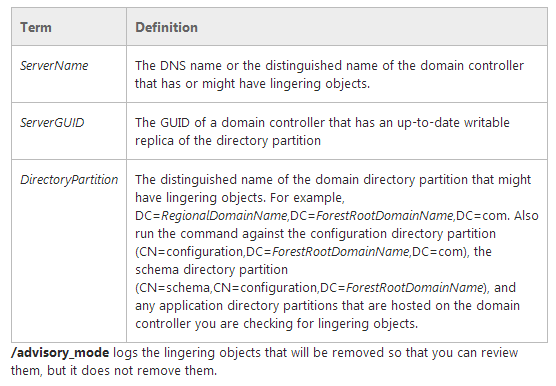


“The destination server is currently rejecting replication requests” (Windows Server) – http://heelpbook.altervista.org/2014/replication-failed-destination-server-currently-rejecting-replication-requests-error/ #howto @heelpbook #microsoft