To totally unlock this section you need to Log-in
Login
If Skype for modern Windows is crashing at launch, it’s likely that you’re using Windows 8 Enterprise N or KN.
Windows 8 editions specially destined for European markets (EU) have the letter "N" (e.g. Windows 8.1 Enterprise N) suffixed to their names and do not include a bundled copy of Windows Media Player.
Microsoft was required to create the "N" editions of Windows after the European Commission ruled in 2004 that it needed to provide a copy of Windows without Windows Media Player tied in.
It's also possible that some of your Microsoft account security settings may not be up-to-date.
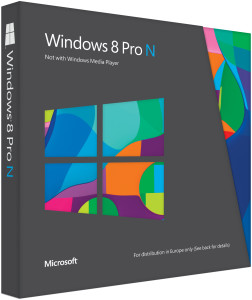
Why is Skype crashing (Skype on Windows 7/8) - Windows 8 lack of Windows Media Player software and this can lead to the crash while running or starting Skype.
If you are using Windows 8 Professional N, Enterprise N or KN, you’ll need to download and install the Media Feature Pack for N and KN versions of Windows 8 before installing Skype for modern Windows. Simply visit the Microsoft Download Center and follow the instructions.
To update your Microsoft account settings, simply visit your Microsoft account page and update as much of your security information as possible. Ideally, this should include an alternative email, a phone number and two security questions.
Download
To download the attachments of this article you'll need to be registered and logged on. Sorry for the inconvenience.
[wpfilebase tag="file" id=154 /]
[wpfilebase tag="file" id=155 /]

