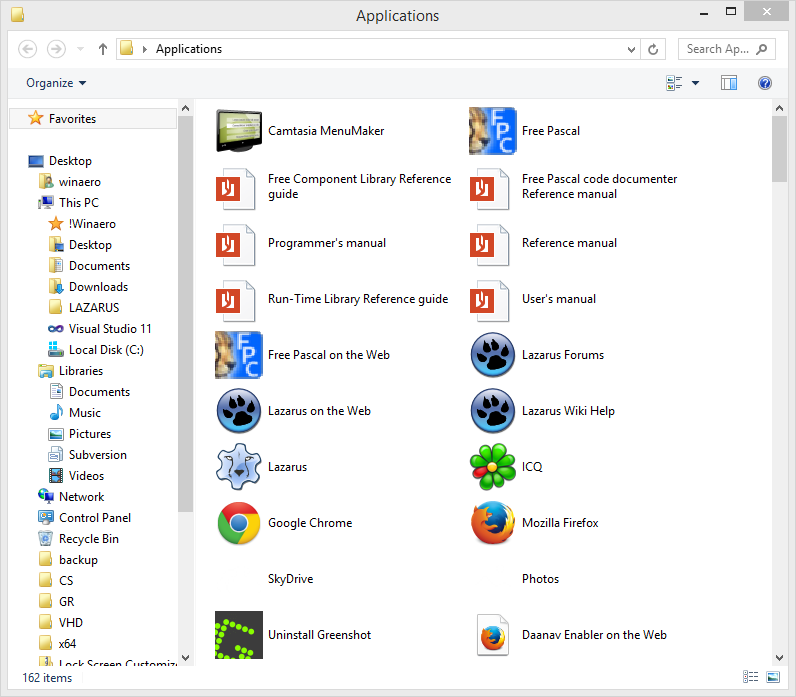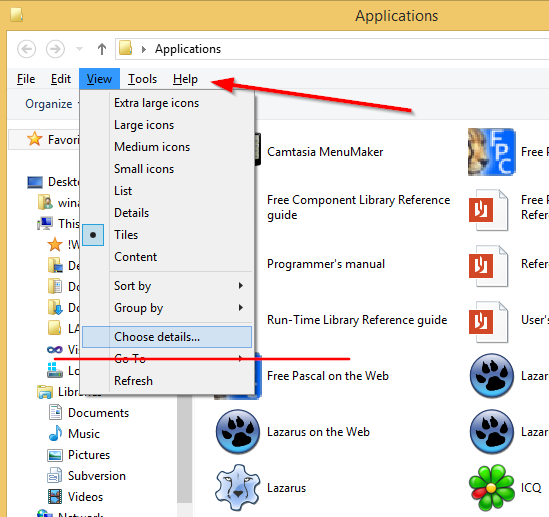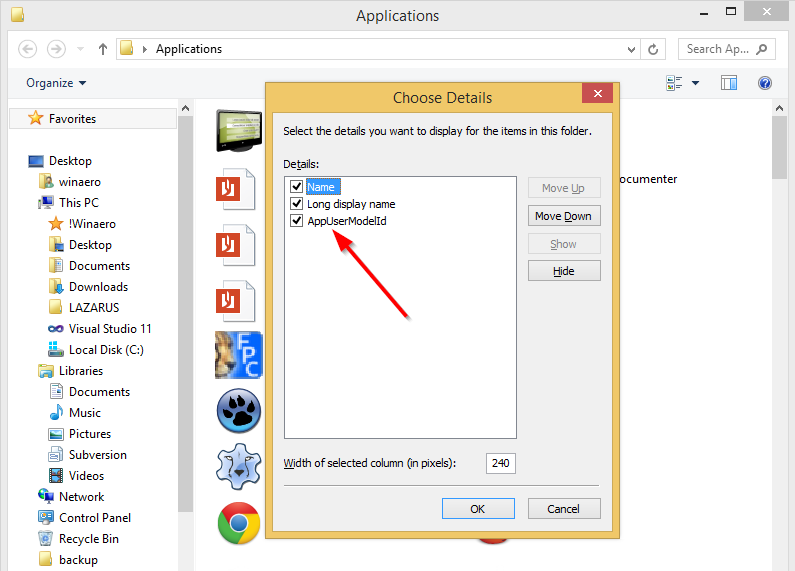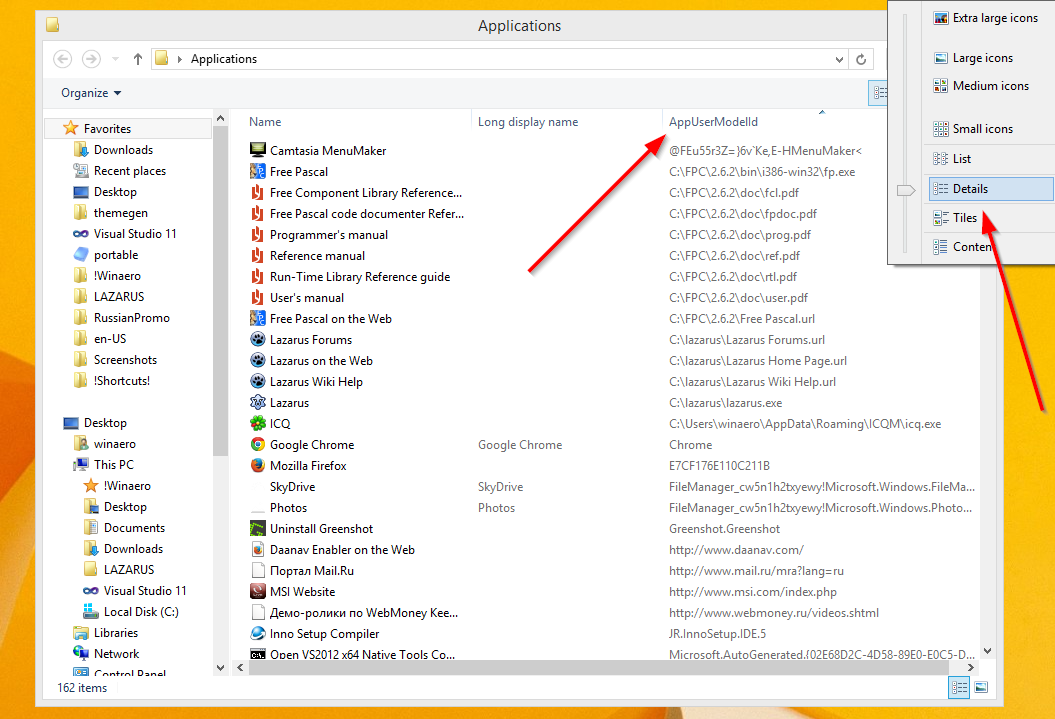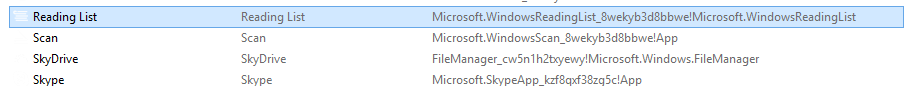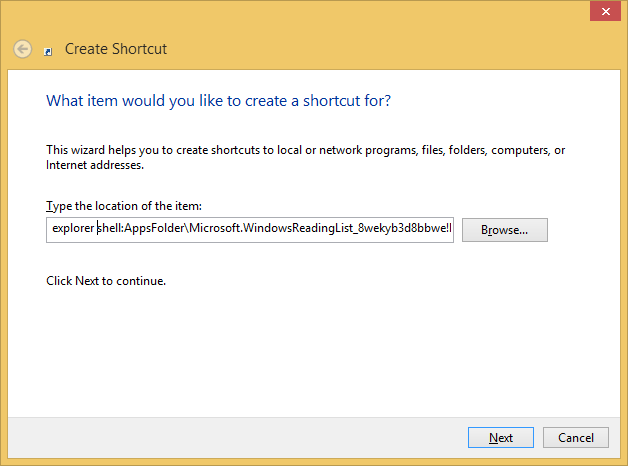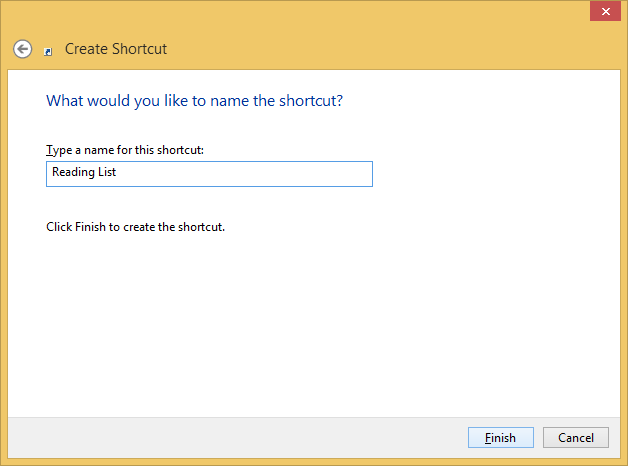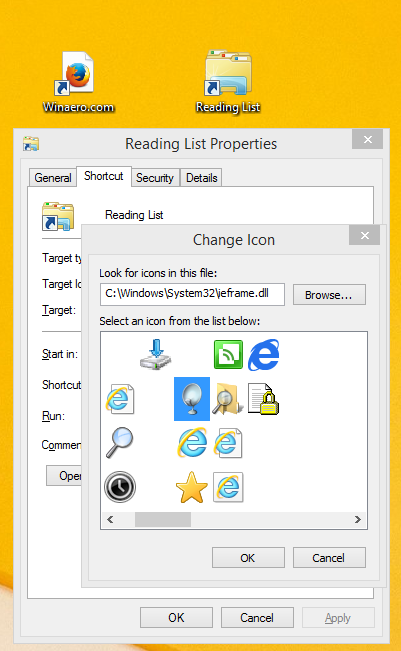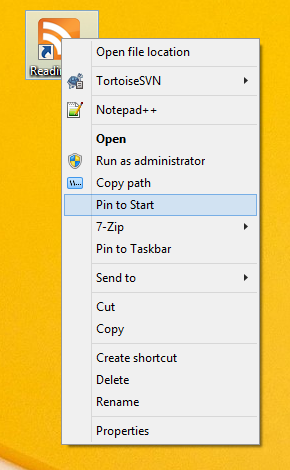To totally unlock this section you need to Log-in
Login
Wouldn't it be convenient to create a shortcut to launch the modern Mail, Skype, SkyDrive, Photos, Camera or any Modern app without using third party tools? Well, this is very easy, but not quite obvious! Let's discover this hidden secret feature right now.
There is a hidden folder in Windows 8.1 and Windows 8 which allows you to see all desktop and modern apps. Press Win+R together on the keyboard and type the following:
shell:AppsFolder
What you just typed is called a shell command. The following folder will open on the screen:
Do not touch anything in there! Seriously. Do not change the view, do not click on items! Press the F10 key on the keyboard. The window will get a menu, choose View -> Choose details.
In the next dialog, tick the AppUserModelId checkbox:
Now switch the view to "Details":
You will notice a new column, AppUserModelId. Scroll to the desired Modern app. For example, let's consider Reading List.
Note the AppUserModelId value. For the Reading List app it is:
Microsoft.WindowsReadingList_8wekyb3d8bbwe!Microsoft.WindowsReadingList
Create a new shortcut with the following target:
explorer.exe shell:AppsFolder\Microsoft.WindowsReadingList_8wekyb3d8bbwe!Microsoft.WindowsReadingList
Specify the name and icon for the shortcut you have created:
Use the shortcut you just created to launch the Reading list app! You can even pin it to Taskbar:
Repeat these steps for every app you want to launch from the Desktop. Unfortunately, the icon for the Modern app cannot be fetched from the Apps folder directly.
You will have to give it another icon of your choice. Start Menu replacements generate the icon from the image tile of the app so that's how they are able to launch Modern apps and show their icons.