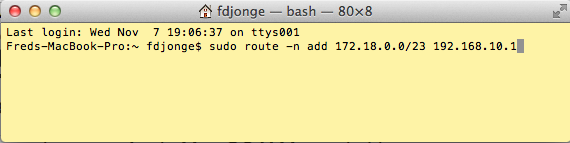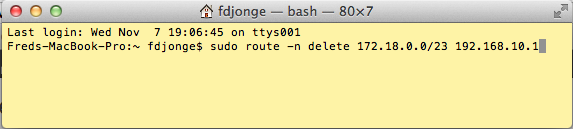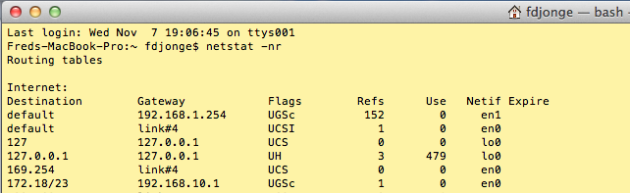To totally unlock this section you need to Log-in
Login
Well this is most of the time easy but useful when need and you can't remind the command you have to use to add a static route in a Mac OS X installation.
Open fist the terminal session. Use the following command:
sudo route -n add x.x.x.x/24 x.x.x.x
You have to enter your password.
To delete a route you have to use the following command:
sudo route -n delete x.x.x.x/24 x.x.x.x
To view you route table on you Mac you use the following command:
netstat -nr
Permanent Solution
Add a startup item (to avoid doing the above command every reboot):
cd /System/Library/StartupItems mkdir AddRoutes cd AddRoutes
Create a file called AddRoutes (Note: same as the folder name).
vi AddRoutes
-------------------------
#!/bin/sh # Set static routing tables . /etc/rc.common StartService () { if [ "${ADDROUTES:=-NO-}" = "-YES-" ]; then ConsoleMessage "Adding Static Routing Table" sudo route -nv add 10.0.0.0/8 10.16.3.254 fi } StopService () { return 0 } StopService () { return 0 } RestartService () { return 0 } RunService “$1″
Then create a file StartupParameters.plist:
{
Description = “Add static routing tables”;
Provides = (”AddRoutes”);
Requires = (”Network”);
OrderPreference = “None”;
}
Then change permissions:
chmod 755 AddRoutes StartupParameters.plist
Reboot your computer. Verify with netstat -nr.