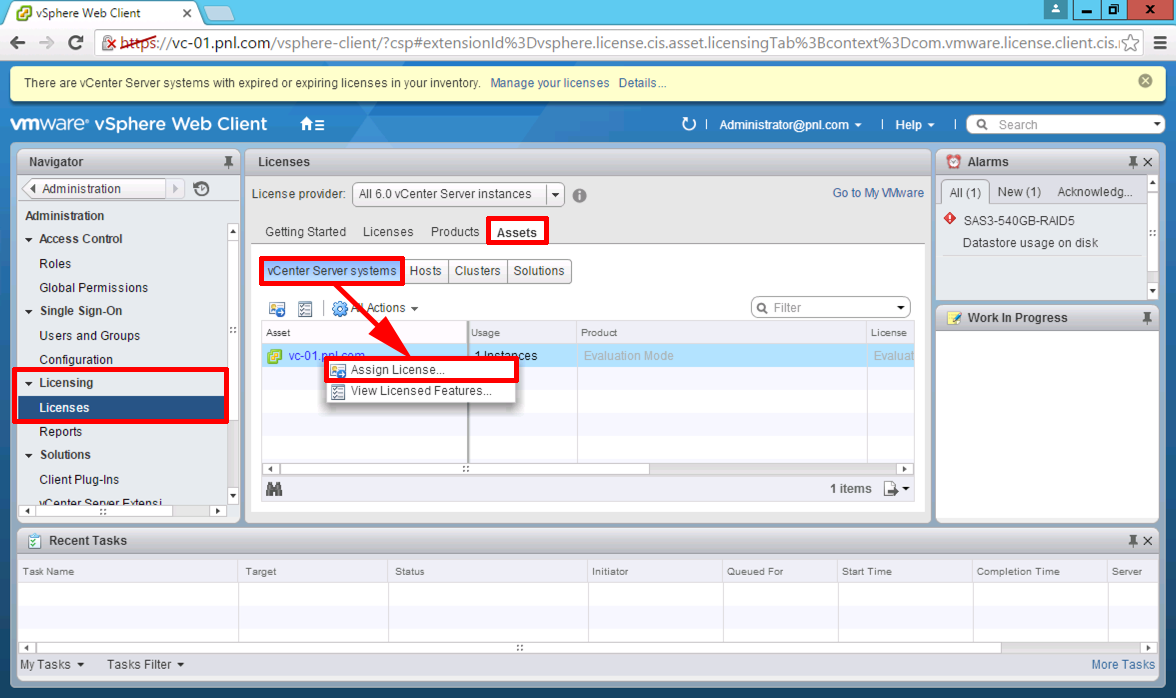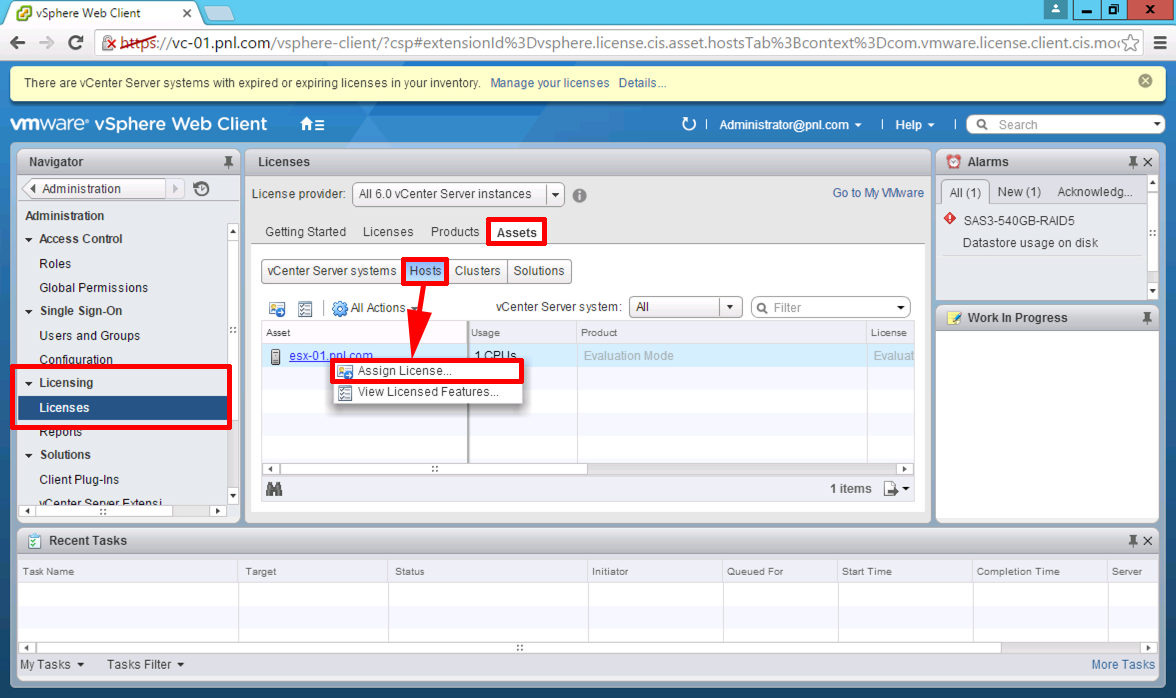To totally unlock this section you need to Log-in
Login
You can add any number of licenses to the vSphere 6.x inventory. When assigning licenses in 6.x products, you can create a relationship between an asset and a license key. Each asset can be licensed by one license key or can be unlicensed as an Evaluation Mode.
VMware vCenter, after the installation, will show you the usual nag messages about licensing. To fix this, using vSphere Web Client, connect to vCenter server and the go to the Licensing section. Apply Licence to vCenter: Administration > License >Licenses > Assets > vCenter Server Systems > Select your vCenter > Right Click > Assign License.
Apply Licence to ESX Host: Administration > License >Licenses > Assets > Hosts > Select your Host(s)> Right Click > Assign License.