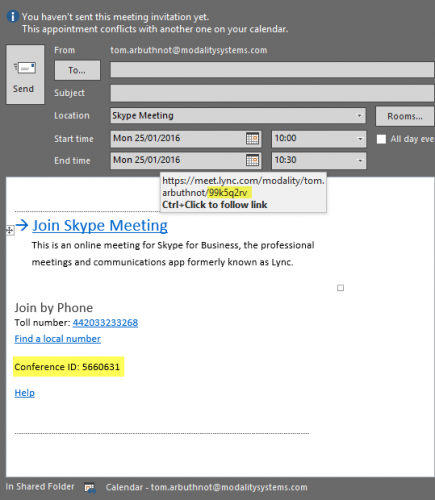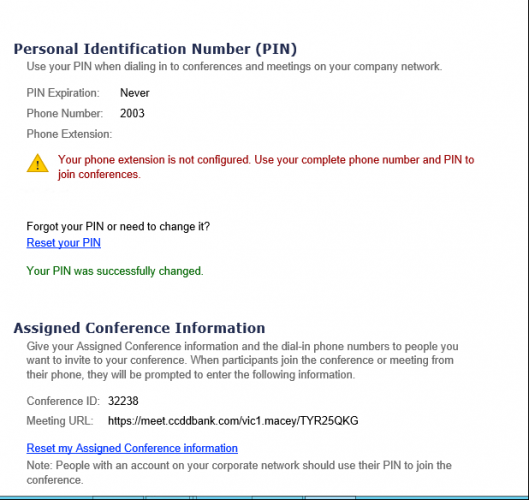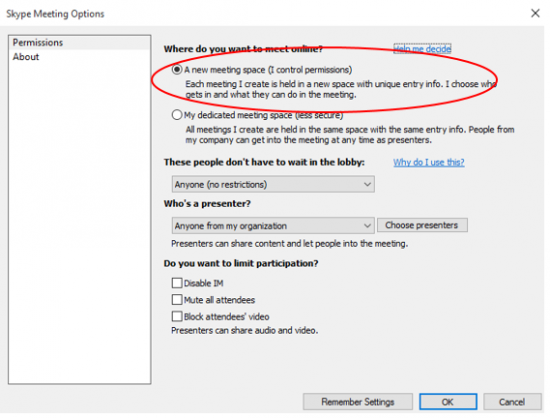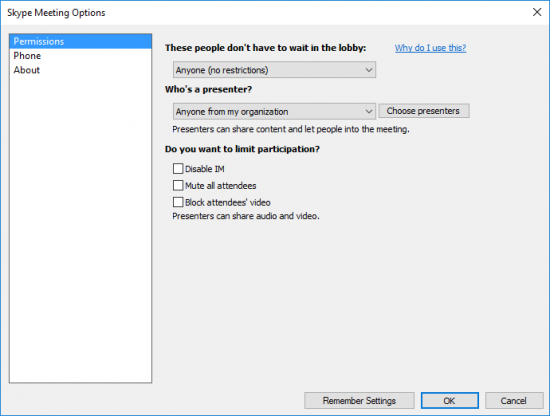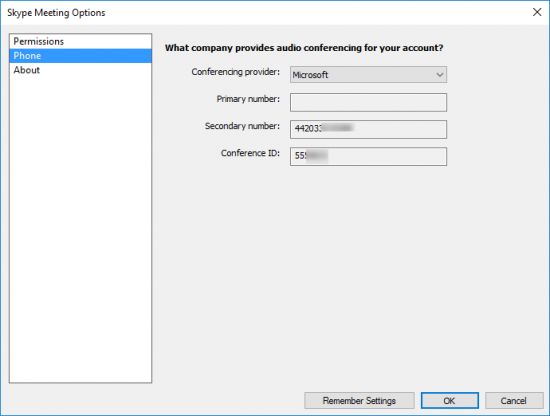To totally unlock this section you need to Log-in
Login
In Skype for Business Server and Online (or Lync 2013 / Lync Online), there are some differences to the defaults and settings around Conference ID’s. First off, when we talk about Skype for Business there are two conference ID’s, and a per user join PIN.
- The alphanumeric conference ID in the URL (referred to as the Meeting URL for ease).
- The numeric “PSTN” Conference ID (referred to as the PSTN Conference ID for ease).
- Each user has a personal numeric PIN to authenticate themselves to the conference if joining via PSTN, mostly users don’t authenticate and join as anonymous on PSTN unless authentication is forced.
The per user join PIN is assigned by the system by default, on Skype for Business Server (not Online) it can be set/reset on the dialin.domain.com page after doing AD authentication:
Skype for Business Server
In Skype for Business Server (and Lync Server 2013), by default, users have a single static meeting URL and PSTN Conference ID (their “dedicated meeting space”, sometimes referred to as “public”), every meeting they create use the same URL and ID. This makes it really easy for users to join meetings and remember PSTN ID’s, but can be considered a security risk as anyone that knows the PIN could join/meetings can overlap.
With Skype for Business having a roster of users on the call, people “camping” on the line is usually less of a concern.
Users can elect to create “new meeting space” (sometimes referred to as “private”) in their meeting options for particular meetings, which creates a dynamic one-time meeting URL and conference ID. So they may be configured for a static dedicated meeting space, but use new meeting spaces for important or sensitive meetings.
On Skype for Business Server, administrators can choose to have users meetings always default to a new unique meeting space.
In Set-CsMeetingConfiguration, you can define the following parameters
- EnableAssignedConferenceType – Indicates whether users are allowed to schedule public meetings. With a static/dedicated meeting space, the conference ID and the meeting link remain consistent each time the meeting is held. With a private/new meeting space meeting, the conference ID and meeting link change from meeting to meeting. The default value is True.
- AssignedConferenceTypeByDefault – Determines if new meetings will be the dedicated meeting space by default. Set this value to True to use static meetings by default; set this value to False to use new meeting spaces (private) by default. The default value is True.
PSTN ID’s typically start at 4 or 5 digits and can grow as high as 12 digits, growth can be influenced by the number of Conference Directories, but not precisely controlled.
You cannot set or choose a particular PSTN Conference ID.
Skype for Business Online
With Skype for Business Online, PSTN conferencing is provided by Microsoft’s “PSTN Conferencing”, an add-on service from Microsoft where they provide the dial-in PSTN numbers and ID’s, or from an Audio Conferencing Provide (ACP), a third party Microsoft partner who is directly connected to the Microsoft service to provide this number.
In these cases, the PSTN Conference ID is defined by the PSTN Conferencing provider (either Microsoft or the third party ACP). For third party ACP’s it is always static, and there is no option to have a “new meeting space” with a unique PSTN Conference ID. For Microsoft PSTN Calling the conference ID is dynamic by default. It can be set to static, but only at the tenant level affecting all users, by requesting the change from Dynamic to Static.
Interestingly, in Skype for Business Online, even though the PSTN Conference ID is static with ACP (but also with Microsoft if requested and justified), and can be set to static globally with Microsoft PSTN Calling, the meeting URL is always dynamic. So the "Click to Join" will always be unique.