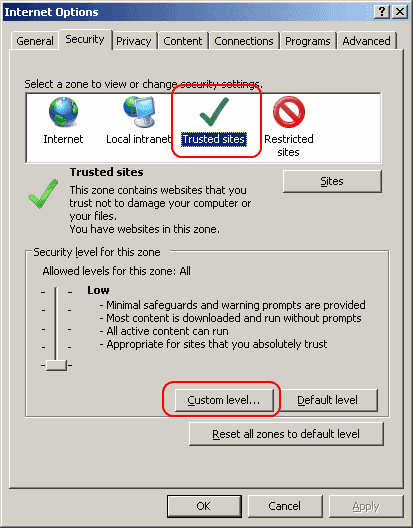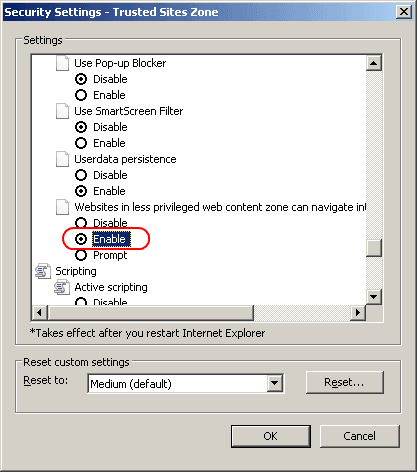Let's say you added a few select sites to the list of Trusted Sites in Internet Explorer. By default, this causes the following message to appear every time they are visited:
The current web page is trying to open a site in your Trusted sites list. Do you want to allow this?
Since the site is trusted, why would we want to bother with having to click YES every time we visit it? We disabled this annoying message. Here’s how we did it.
- Select the Gear in the upper-right corner of the screen or the “Tools” menu if you have the menu bar enabled, then select “Internet Options“.
- Select the “Security” Tab.
- Choose “Trusted Sites“.
- Select “Custom Level...”.
Scroll down to where it says “Websites in less privileged web content zone can navigate into this zone.” Check “Enable“.
Now the annoying message should not appear any longer. Some have suggested resetting all zones to the default level. While this will prevent this message from appearing, we consider it a bit extreme if somebody has gone through the trouble of customizing everything already. That button will only undo everything the user has set up.
Active Directory GPO (Websites in less privileged web content zones must be prevented from navigating into the Internet zone.)
On Active Directory, in a domain (but also using Local Group Policy), this policy setting allows you to manage whether Web sites from less privileged zones such as Internet sites can navigate into this zone (as an example, Trusted Zone).
If you Enable this policy setting Web sites from less privileged zones can open new windows in or navigate into this zone. The security zone will run without the added layer of security that is provided by the Protection from Zone Elevation security feature (so, no warnings).
If you select Prompt in the drop-down box a warning is issued to the user that potentially risky navigation is about to occur.If you disable this policy setting the possibly harmful navigations are prevented. The Internet Explorer security feature will be on in this zone as set by Protection from Zone Elevation feature control.
If you Do not configure this policy setting the possibly harmful navigations are prevented. The Internet Explorer security feature will be on in this zone as set by Protection from Zone Elevation feature control.
- Policy path: Windows Components\Internet Explorer\Internet Control Panel\Security Page\Locked-Down Intranet Zone
- Scope: Machine (Domain Computers)
- Supported on: At least Internet Explorer 6.0 in Windows XP with Service Pack 2 or Windows Server 2003 with Service Pack 1
- Registry settings: HKLM\Software\Policies\Microsoft\Windows\CurrentVersion\Internet Settings\Lockdown_Zones\1!2101
- Filename (Administrative Template Core File): inetres.admx