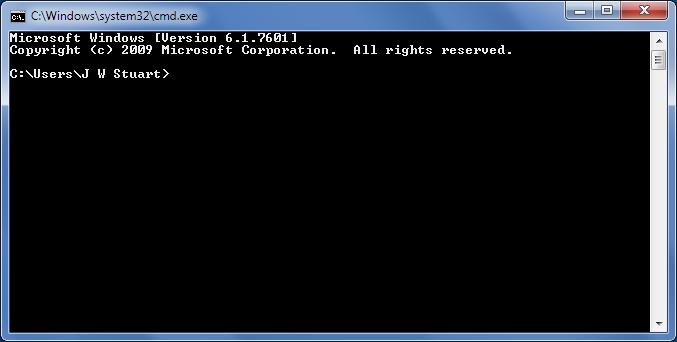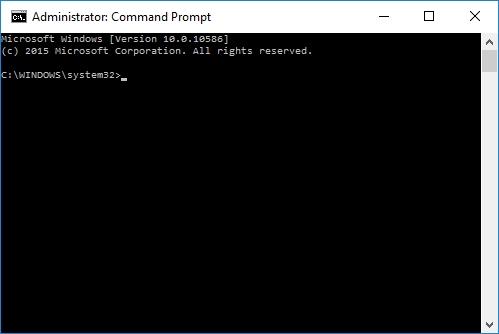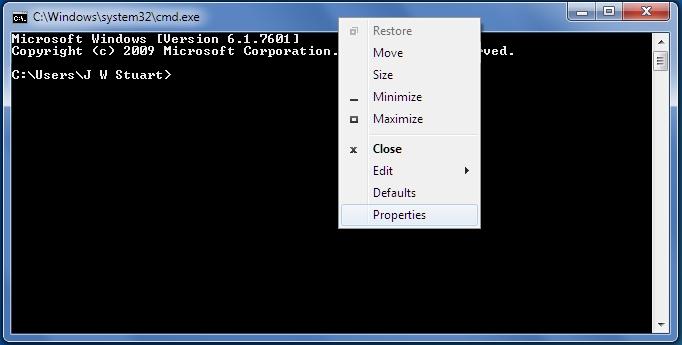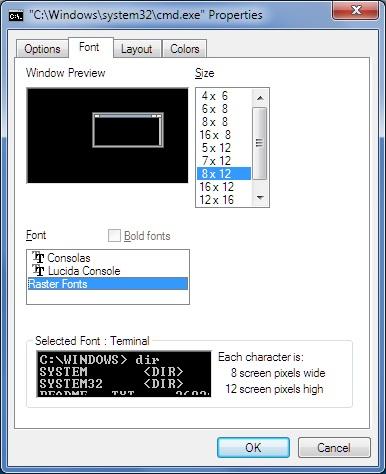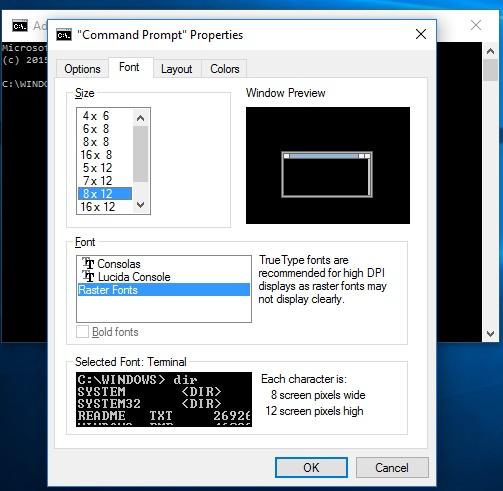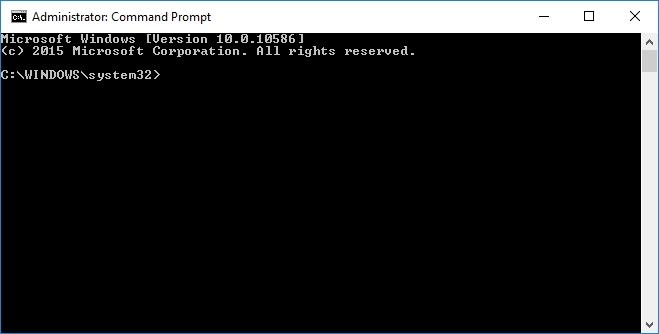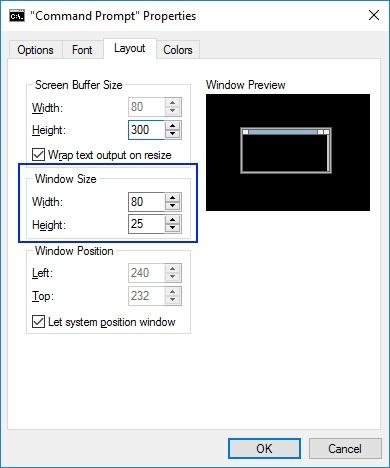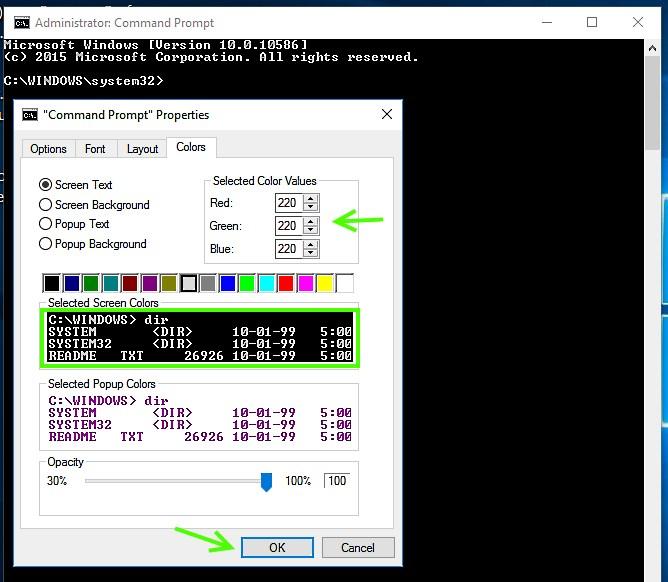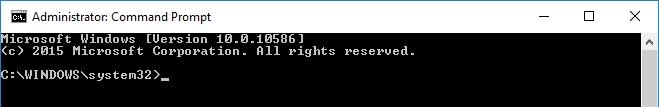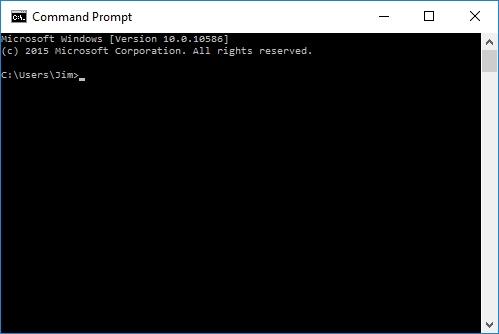If you use the command prompt to perform certain task and find the text is of not very high quality and may be hard to read on your display then here is how you can make it easier to read.
Windows 7’s command prompt was never a problem, usually, but on Windows 10 is. The reason why is the default font has changed in Windows 10. As you can see from the top (Windows 7) to bottom (Windows 10) screen shots, the text in Windows 10 is much less clear.
To find out the default font style and size in Windows 7 right click and select Properties:
Next, click on the Font tab. You will see the font is Raster Fonts and the size is 8 x 12:
In Windows 10 the font is Consolas and the Size = 12:
To improve readability, change the Windows 10 font to Raster and the change the Size to 8 x 12:
Note that you may find that the font size that is best for you is dependent on the size of your display and the screen resolution settings.
Screen Buffer Size:
- The Width allows you to configure how many characters are displayed in a single line (before the text is wrapped to the next line) in the Command Prompt window.
- The Height value determines the number of lines that are stored in memory.
Window Size:
You can change the size of the Command Prompt window by changing either the Width or Height from the default ( 80 x 25 ) to for example: 80 x 40:
Window Position:
Changes the position of the Command Prompt window location referenced from the left and top edges of the screen. You need to uncheck the Let System Position Window box to make any changes.
Let System Position Window - if it's checked, you can still use the mouse to resize the Command Prompt window.
Make the text a little brighter:
The default values for the RGB (Red, Green, Blue) intensity = 192. To increase the brightness by about 15% change these values from 192 to 220. You can see the change in real time inside the inset box.
Note: The Command Prompt and Command Prompt (Admin) are independent of each other and you will need to change the settings for each separately or you will end up with this for a standard non-admin command prompt.